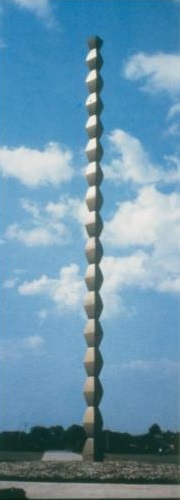Assume we have a set of n rectangular images whose widths and heights
(expressed in pixels) are, respectively,
W1-by-H1,
W2-by-H2,
W3-by-H3,
... ,
Wn-by-Hn.
We would like to display these images side-by-side on a fixed-width webpage,
but in cases where their heights may differ, or where the total of their widths
does not match the width of our webpage's display-area, then some rescaling of these
images will need to be performed, perhaps by using an image-editing tool such as
the Microsoft Paint program or the Linux Gimp utility.
A simple example of this situation occurs when we receive a pair of small-size photographs,
sent to us via email from an iPhone, such as the two below -- one having landscape
orientation, the other having portrait orientation:


The dimensions of the left-hand photo are 320-by-240 whereas the dimensions
of the right-hand photo are 240-by-320 .
To determine the appropriate scaling factors s1, s2, s3, ... , sn and,
simultaneously, the uniform pixel-height u for the n rescaled images,
we can formulate a system of n+1 linear equalities in these n+1
unknowns:
H1*s1 = u
H2*s2 = u
H3*s3 = u
...
Hn*sn = u
W1*s1 + W2*s2 + W3*s3 + ... + Wn*sn = D
where the constant D denotes the horizontal display-width of our webpage,
expressed in pixels.
Here the first n equations express the condition that, after being rescaled,
all the rectangles will have the same height u , while the final equation
expresses the requirement that, after rescaling, the sum of these n image-widths
will be equal to the webpage's display-width D .
Using these equations it is straightforward to express the n scaling-factors
s1, s2, s3, ... , sn in terms of the unknown uniform image-height u
as follows:
s1 = u/H1,
s2 = u/H2,
s3 = u/H3,
... ,
sn = u/Hn
and then substitute these expressions in the final equation:
W1*(u/H1) + W2*(u/H2) + W3*(u/H3) + ... + Wn*(u/Hn) = D
which can immediately be solved for u :
u = D / [ (W1/H1) + (W2/H2) + (W3/H3) + ... + (Wn/Hn) ]
For the special case of the preceeding two-image example, if we have D = 700,
then the uniform image-height u will be u = 336
u = 700 / [ (320/240) + (240/320) ]
= 700 / [ 4/3 + 3/4 ] = 700 / [ 25/12 ] = 336
The scaling-factor s1 = 336/240 = 1.4 transforms the 320-by-240 landscape-format
rectangle into a 448-by-336 image, while the scaling-factor s2 = 336/360 = 1.05
transforms the 240-by-360 portrait-format rectangle into a 252-by-336 image,
so that they fit neatly into our webpage display: